<AutoSaveIndicator />
Refine's forms provide a built-in auto-save feature. This allows you to automatically save the form when the user makes changes to the form which can be useful for forms that are long or complex and the user may not want to lose their progress.
The <AutoSaveIndicator /> component is a utility component that can be used to show a visual indicator to the user about the auto-save status of the form.
Refine's core
useFormhook does not automatically trigger the auto-save feature. You need to manually trigger theonFinishAutoSavefunction returned from theuseFormhook to trigger the auto-save feature.Extended implementations of Refine's
useFormsuch as;@refinedev/antd'suseForm,@refinedev/react-hook-form'suseFormand@refinedev/mantine'suseFormautomatically trigger the auto-save feature when a form value changes.The
<AutoSaveIndicator />component is only designed to display a visual feedback to the user about the auto-save status of the form. It does not contain any logic to trigger the auto-save feature.To learn more about the auto-save feature check out Auto Save section in Forms guide
Usage
Usage is as simple as spreading the autoSaveProps object returned from the useForm hook into the <AutoSaveIndicator /> component. It will automatically determine the auto-save status and display the appropriate indicator.
import { AutoSaveIndicator, useForm } from "@refinedev/core";
const EditPage = () => {
const { autoSaveProps } = useForm({
autoSave: {
enabled: true,
},
});
console.log(autoSaveProps);
/*
{
status: "success", // "loading" | "error" | "idle" | "success"
error: null, // HttpError | null
data: { ... }, // UpdateResponse | undefined,
}
*/
return (
<div>
{/* We'll pass the autoSaveProps from useForm's response to the <AutoSaveIndicator /> component. */}
<AutoSaveIndicator {...autoSaveProps} />
<form
// ...
>
{/* ... */}
</form>
</div>
);
};
Example below shows the <AutoSaveIndicator /> component in action.
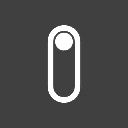
Dependencies: @refinedev/core@latest,@refinedev/simple-rest@latest,@refinedev/react-router-v6@latest,react-router-dom@latest,react-router@latest
Code Files
Customizing the indicator
The <AutoSaveIndicator /> component accepts an elements prop which can be used to customize the indicator for each status.
import { AutoSaveIndicator, useForm } from "@refinedev/core";
const EditPage = () => {
const { autoSaveProps } = useForm({
autoSave: {
enabled: true,
},
});
return (
<div>
<AutoSaveIndicator
{...autoSaveProps}
elements={{
loading: <span>saving...</span>,
error: <span>auto save error.</span>,
idle: <span>waiting for changes.</span>,
success: <span>saved.</span>,
}}
/>
{/* ... */}
</div>
);
};